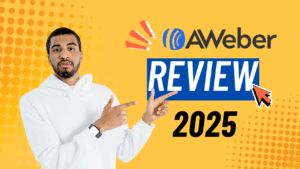Choosing the right email marketing tool is crucial for starters in 2025.
As the digital landscape evolves, effective email marketing becomes increasingly important for businesses to connect with their audience.
With numerous options available, selecting the best email tool can be daunting. This article compares two popular email marketing tools, GetResponse and ConvertKit, to help starters make an informed decision.
Key Takeaways
- Understanding the key features of GetResponse and ConvertKit.
- Comparing the ease of use for starters.
- Evaluating the automation capabilities of both tools.
- Assessing the pricing plans and value for money.
- Identifying the best email tool for starters based on specific needs.
The Importance of Choosing the Right Email Marketing Tool
Selecting the right email marketing tool is crucial for businesses aiming to thrive in the digital landscape of 2025. Email marketing remains a powerful strategy for reaching and engaging with target audiences. The effectiveness of email marketing campaigns heavily relies on the capabilities of the email marketing tool used.
Why Email Marketing Remains Essential in 2025
Email marketing continues to be an essential component of digital marketing strategies. It offers a direct line of communication with customers, allowing for personalized engagement and nurturing of leads. In 2025, email marketing remains vital due to its high ROI and the ability to measure campaign effectiveness accurately.
Key Criteria for Evaluating Email Tools for Beginners
For beginners, evaluating email marketing tools involves considering several key factors. These include ease of use, automation capabilities, customization options, and integration with other marketing tools. Additionally, the quality of customer support and the tool’s scalability are crucial for long-term success.
GetResponse vs ConvertKit – Best Email Tool for Starters in 2025
GetResponse and ConvertKit are two popular email marketing platforms that cater to different needs and preferences. Understanding their market position and core differences is crucial for beginners looking to make an informed decision.
Market Position and Core Differences
GetResponse has established itself as a comprehensive email marketing solution, offering a wide range of features beyond email marketing, including landing pages, webinars, and e-commerce tools. ConvertKit, on the other hand, is specifically designed for creators, focusing on simplicity and automation features tailored to bloggers, artists, and other professionals. The core difference lies in their approach: GetResponse offers a broad suite of marketing tools, while ConvertKit specializes in email automation for creators.
At-a-Glance Feature Comparison
When comparing features, GetResponse stands out with its comprehensive marketing automation and advanced analytics. ConvertKit, however, excels in ease of use and automation simplicity, making it ideal for those without extensive technical knowledge. Key features to consider include email creation tools, list management, and integration capabilities.
Ultimately, the choice between GetResponse and ConvertKit depends on your specific needs as a beginner. If you’re looking for an all-in-one marketing solution, GetResponse might be the better choice. If you prioritize ease of use and automation for email marketing, ConvertKit could be more suitable.
GetResponse: Company Background and Platform Overview

With a history spanning over two decades, GetResponse has evolved into a comprehensive email marketing solution. As a reputable email service provider, GetResponse has been empowering businesses to enhance their online presence through effective email marketing strategies.
Company History and Evolution
Founded in 1998, GetResponse began its journey as a simple email marketing tool and has since grown into a multifaceted marketing automation platform. Over the years, the company has continuously innovated, incorporating advanced features such as autoresponders, landing pages, and webinars to cater to the evolving needs of its users.
GetResponse’s evolution is marked by its commitment to providing a user-friendly interface, coupled with powerful marketing tools. This approach has enabled the platform to stay competitive in the rapidly changing email marketing landscape.
Platform Philosophy and Target Users
GetResponse is designed with a philosophy of simplicity and effectiveness, aiming to make email marketing accessible to businesses of all sizes. The platform targets a wide range of users, from small startups and entrepreneurs to larger enterprises, offering scalable solutions that grow with their marketing needs.
Key features that align with GetResponse’s philosophy include:
- Intuitive email editor for creating professional emails
- Advanced automation capabilities for personalized customer journeys
- Comprehensive analytics for data-driven decision-making
- Integration with popular third-party applications for enhanced functionality
By focusing on these core aspects, GetResponse positions itself as a versatile and reliable email marketing platform, catering to the diverse requirements of its user base.
ConvertKit: Company Background and Platform Overview
In the realm of email marketing, ConvertKit stands out for its creator-focused approach and robust feature set. This distinction is rooted in its company history and the philosophy that guides its platform development.
Company History and Creator-Focused Approach
ConvertKit was founded by Nathan Barry with the goal of providing email marketing solutions tailored to the needs of creators. Its development has been driven by the needs of bloggers, authors, and online course creators, ensuring that the platform remains intuitive and feature-rich for its target audience.
Platform Philosophy and Target Users
ConvertKit’s platform philosophy centers around simplicity and automation, allowing creators to focus on their work rather than the technicalities of email marketing. The platform is designed to be accessible to users without extensive technical knowledge, making it an ideal choice for solo entrepreneurs and small businesses.
User Interface and Learning Curve Comparison

In the realm of email marketing, a user-friendly interface can significantly reduce the learning curve for new users. Both GetResponse and ConvertKit are designed to provide intuitive user experiences, but they have distinct approaches to achieving this goal.
GetResponse Dashboard and Navigation
GetResponse offers a comprehensive dashboard that is divided into several sections, making it easier for users to navigate and find the features they need.
First-Time User Experience
For first-time users, GetResponse provides a guided tour of its dashboard, highlighting key features and functionalities. This helps new users get started quickly.
Advanced Feature Accessibility
As users become more comfortable with the platform, they can access advanced features such as automation and segmentation. These features are well-integrated into the main dashboard, making it easy to leverage them for more complex email marketing campaigns.
ConvertKit Dashboard and Navigation
ConvertKit’s dashboard is designed with a focus on simplicity and ease of use, particularly for creators and marketers who are new to email marketing.
First-Time User Experience
ConvertKit provides a clean and minimalistic interface that guides users through the process of setting up their email marketing campaigns. The platform’s onboarding process is designed to be straightforward and intuitive.
Advanced Feature Accessibility
For more advanced users, ConvertKit offers features such as automation and tagging, which can be accessed through a simple and logical menu system. This ensures that users can easily scale their email marketing efforts as needed.
Both GetResponse and ConvertKit have made significant strides in creating user-friendly interfaces that cater to a range of user experience levels. The choice between them will depend on the specific needs and preferences of the user.
- GetResponse offers a more comprehensive dashboard with a wider range of features.
- ConvertKit focuses on simplicity and ease of use, particularly for creators.
Ultimately, the decision between GetResponse and ConvertKit should be based on your specific email marketing needs and the level of complexity you’re comfortable with.
Email Creation and Design Capabilities

For beginners in email marketing, the ease of creating and designing emails can significantly impact their campaign’s success. Both GetResponse and ConvertKit offer robust email creation tools, but they differ in their approach and features.
GetResponse Email Editor and Templates
GetResponse provides a drag-and-drop email editor that simplifies the process of creating professional-looking emails. This editor is complemented by a wide range of templates designed to cater to various marketing needs.
Template Variety and Customization Options
GetResponse offers over 100 customizable templates, ensuring that users can find a design that fits their brand. The templates are fully customizable, allowing users to change layouts, colors, and content without needing to know how to code.
Mobile Responsiveness
All GetResponse templates are mobile-responsive, ensuring that emails look great on any device. This feature is crucial in today’s mobile-first world, where a significant portion of email opens occur on smartphones.
ConvertKit Email Editor and Templates
ConvertKit’s email editor is designed with simplicity and ease of use in mind, focusing on plain text emails that feel personal and authentic. While it may not offer the same level of design flexibility as GetResponse, ConvertKit’s approach is geared towards creators who value straightforward, uncomplicated email interactions.
Template Variety and Customization Options
ConvertKit provides a more limited but still highly customizable set of templates. Users can easily personalize the layout and design elements to match their brand identity.
Mobile Responsiveness
Like GetResponse, ConvertKit ensures that its templates are mobile-responsive, providing a seamless reading experience across different devices.
| Feature | GetResponse | ConvertKit |
|---|---|---|
| Email Editor Type | Drag-and-Drop | Simple, Plain Text Focused |
| Number of Templates | 100+ | Limited but Customizable |
| Mobile Responsiveness | Yes | Yes |
Automation and Workflow Features

Email marketing automation is a game-changer for businesses, and GetResponse and ConvertKit are two platforms that excel in this area. Automation allows marketers to streamline their campaigns, improve efficiency, and personalize customer interactions.
GetResponse Automation Capabilities
GetResponse offers a comprehensive automation solution that includes a visual workflow builder and a range of trigger and action options. This allows users to create complex automation sequences with ease.
Visual Workflow Builder
The visual workflow builder in GetResponse is intuitive and user-friendly, enabling users to design automation workflows by dragging and dropping elements into place. This visual approach simplifies the process of creating complex automation sequences.
Trigger and Action Options
GetResponse provides a variety of trigger and action options, allowing users to customize their automation workflows based on specific conditions and actions. For example, triggers can be set based on subscriber behavior, and actions can include sending targeted emails or adjusting subscriber lists.
| Feature | GetResponse | ConvertKit |
|---|---|---|
| Visual Workflow Builder | Drag-and-drop interface | Visual automation builder |
| Trigger Options | Subscriber behavior, custom events | Subscriber actions, form submissions |
| Action Options | Send emails, adjust lists | Send emails, tag subscribers |
ConvertKit Automation Capabilities
ConvertKit also offers robust automation features designed to help creators automate their email marketing. Its automation capabilities are tailored to the needs of professional creators and marketers.
Visual Workflow Builder
ConvertKit’s visual automation builder is designed to be intuitive, allowing users to set up automations with a few clicks. It provides a clear visual representation of the automation workflow.
Trigger and Action Options
ConvertKit’s automation is based on triggers and actions, enabling users to automate emails and other tasks based on subscriber behavior and other conditions. It includes features like tagging subscribers based on their actions.
Both GetResponse and ConvertKit offer powerful automation and workflow features that can significantly enhance email marketing efforts. By understanding the strengths of each platform, businesses can choose the tool that best fits their automation needs.
List Management and Subscriber Segmentation

The ability to organize and segment your email list can significantly impact your campaign’s success. Effective list management allows marketers to tailor their messages, improving engagement and conversion rates.
GetResponse List Organization
GetResponse offers a robust list organization system that includes features like tagging and custom fields. These tools enable users to categorize their subscribers based on various criteria.
Tagging and Custom Fields
GetResponse’s tagging system allows for the creation of multiple tags to label subscribers based on their interests, behaviors, or demographics. Custom fields further enhance this capability by enabling the collection of specific data about each subscriber.
Segmentation Capabilities
The platform’s segmentation capabilities allow users to create targeted groups based on the data collected through tags and custom fields. This ensures that marketing messages are highly relevant to the recipients.
ConvertKit List Organization
ConvertKit also provides a comprehensive list organization system, focusing on simplicity and effectiveness. It includes features such as tagging and custom fields to help creators manage their subscribers.
Tagging and Custom Fields
ConvertKit’s approach to tagging and custom fields is designed to be intuitive, allowing users to easily manage their lists. This includes the ability to create custom fields that capture specific information about subscribers.
Segmentation Capabilities
ConvertKit’s segmentation capabilities are geared towards helping creators target their audience more effectively. By using tags and custom fields, users can segment their lists to send targeted campaigns.
Both GetResponse and ConvertKit offer powerful list management and segmentation tools. The choice between them will depend on the specific needs and preferences of the user.
Deliverability and Analytics Comparison

Understanding the deliverability rates and analytics capabilities of your email marketing tool is essential for optimizing your campaigns. Both GetResponse and ConvertKit offer robust features in these areas, but there are key differences.
GetResponse Deliverability Rates and Reporting
GetResponse boasts high deliverability rates thanks to its robust infrastructure and spam filter testing. Its reporting features provide detailed insights into email performance.
Email Performance Metrics
GetResponse tracks key metrics such as open rates, click-through rates, and bounce rates, giving you a comprehensive view of your campaign’s performance.
A/B Testing Capabilities
GetResponse’s A/B testing feature allows you to compare different subject lines, email content, and sending times to optimize your campaigns.
ConvertKit Deliverability Rates and Reporting
ConvertKit also prioritizes deliverability, with features like email authentication and spam complaint tracking. Its reporting tools offer detailed analytics on email performance.
Email Performance Metrics
ConvertKit provides metrics on opens, clicks, and subscriber engagement, helping you refine your email marketing strategy.
A/B Testing Capabilities
ConvertKit’s A/B testing allows you to test subject lines and email content to improve engagement and conversion rates.
| Feature | GetResponse | ConvertKit |
|---|---|---|
| Deliverability Rate | High | High |
| Email Performance Metrics | Open rates, click-through rates, bounce rates | Opens, clicks, subscriber engagement |
| A/B Testing | Subject lines, email content, sending times | Subject lines, email content |
Pricing Structure and Value Analysis
Understanding the pricing structures of GetResponse and ConvertKit is essential for making an informed decision. Both platforms offer various plans tailored to different business needs, but their pricing strategies differ significantly.
GetResponse Pricing Plans and Limitations
GetResponse offers a range of pricing plans, including a free plan and several paid options. The free plan is suitable for small businesses or starters with limited email marketing needs.
Free Plan vs Paid Options
The free plan allows for up to 1,000 subscribers and 750 emails per month. Paid plans start at $15 per month for up to 1,000 subscribers and offer additional features such as advanced automation and webinars.
Scaling Costs as Your List Grows
As your email list grows, the costs associated with GetResponse can increase. For instance, the cost jumps to $49 per month for up to 10,000 subscribers.
ConvertKit Pricing Plans and Limitations
ConvertKit also offers a range of pricing plans, with a focus on creator-focused features. Their pricing is based on the number of subscribers.
Free Plan vs Paid Options
ConvertKit offers a free plan for up to 1,000 subscribers. Paid plans start at $29 per month for up to 1,000 subscribers and include features such as advanced automation and landing pages.
Scaling Costs as Your List Grows
As with GetResponse, ConvertKit’s costs can escalate as your list grows. For example, the cost increases to $199 per month for up to 10,000 subscribers.
| Platform | Free Plan | Paid Plan (up to 1,000 subscribers) | Paid Plan (up to 10,000 subscribers) |
|---|---|---|---|
| GetResponse | Up to 1,000 subscribers, 750 emails/month | $15/month | $49/month |
| ConvertKit | Up to 1,000 subscribers | $29/month | $199/month |
Integration Ecosystem and Expandability
The integration ecosystem of an email marketing platform can significantly impact its functionality and user experience. Both GetResponse and ConvertKit understand the importance of integrations and offer a range of third-party connections to enhance their platforms.
GetResponse Integrations
GetResponse offers a comprehensive integration ecosystem that includes popular services such as Shopify, WordPress, and Salesforce. This allows users to connect their email marketing efforts with their existing e-commerce and CRM systems seamlessly.
The platform supports over 70 integrations, making it a versatile tool for marketers. Some of the key integrations include:
- Social media integrations for broader campaign reach
- E-commerce integrations for transactional emails and sales tracking
- CRM integrations for synchronized contact management
ConvertKit Integrations
ConvertKit also boasts an impressive integration list, focusing on tools that are popular among creators and marketers. Notable integrations include Teachable, Kajabi, and Zapier, allowing for complex workflows and automation.
ConvertKit’s integration strategy is centered around providing users with the flexibility to connect their email marketing with various other tools and platforms, enhancing the overall functionality of the platform.
Conclusion: Choosing the Right Platform for Your Specific Needs
When it comes to selecting the ideal email marketing tool, starters must consider their unique requirements and preferences. The comparison between GetResponse and ConvertKit highlights distinct strengths and weaknesses of each platform.
Choosing the right platform depends on your specific needs, such as the level of automation required, the complexity of email designs, and the need for advanced analytics. GetResponse offers a more comprehensive set of features, including automation capabilities and a user-friendly email editor.
On the other hand, ConvertKit is tailored towards creators, offering advanced automation and segmentation features. Ultimately, the decision between GetResponse and ConvertKit should be based on your email marketing goals and the level of complexity you’re comfortable with.
By understanding the core differences between these email marketing tools, you can make an informed decision that aligns with your business objectives. Whether you prioritize ease of use, automation, or deliverability, selecting the right platform is crucial for the success of your email marketing campaigns.
FAQ
What are the key differences between GetResponse and ConvertKit?
GetResponse and ConvertKit differ in their approach to email marketing. GetResponse is known for its comprehensive feature set, including advanced automation and webinar capabilities, making it suitable for a wide range of users. ConvertKit, on the other hand, is specifically designed for creators, offering a more streamlined and user-friendly experience tailored to their needs.
Which email marketing tool is best for beginners?
Both GetResponse and ConvertKit are suitable for beginners, but ConvertKit is often praised for its intuitive interface and ease of use, making it a great choice for those new to email marketing. GetResponse also offers a user-friendly experience, with a more extensive feature set that can be beneficial for those looking to grow their email marketing efforts.
How do GetResponse and ConvertKit compare in terms of automation capabilities?
Both platforms offer robust automation features, but they differ in their approach. GetResponse provides a visual workflow builder and a wide range of trigger and action options, making it ideal for complex automation sequences. ConvertKit also offers a visual workflow builder and automation capabilities, with a focus on simplicity and ease of use, making it suitable for creators who want to automate their email marketing without needing extensive technical knowledge.
What are the pricing structures of GetResponse and ConvertKit?
GetResponse and ConvertKit have different pricing structures. GetResponse offers a free plan and several paid tiers based on the number of subscribers, with costs increasing as the list grows. ConvertKit also offers a free trial and paid plans based on the number of subscribers, with a focus on providing a more straightforward pricing model. It’s essential to review the current pricing for both platforms to determine which one best fits your budget and needs.
Can I integrate GetResponse and ConvertKit with other tools and services?
Yes, both GetResponse and ConvertKit offer integration capabilities with various third-party tools and services. GetResponse has a wide range of integrations, including e-commerce platforms, CRM systems, and more. ConvertKit also offers integrations with popular services, focusing on those that are most relevant to creators, such as blogging platforms and e-commerce solutions.
How do GetResponse and ConvertKit handle email deliverability?
Both GetResponse and ConvertKit prioritize email deliverability, with features such as spam filter testing, authentication protocols, and more. GetResponse provides detailed reporting on email performance, including deliverability rates. ConvertKit also offers insights into email performance, with a focus on helping creators understand their audience engagement and optimize their email marketing strategies.
What kind of support do GetResponse and ConvertKit offer?
Both GetResponse and ConvertKit provide customer support through various channels, including email, phone, and online resources. GetResponse is known for its comprehensive support, including a knowledge base and live chat. ConvertKit also offers a robust support system, with a focus on helping creators get the most out of their email marketing efforts.
Are GetResponse and ConvertKit suitable for large businesses or enterprises?
While both GetResponse and ConvertKit can be used by businesses of various sizes, they are often more geared towards smaller to medium-sized businesses or individual creators. Larger enterprises may find that they require more advanced features or customization options, which may be available through other email marketing platforms or custom solutions.